Unable to establish secure session because your browser is not supporting secure cookies.
Specifically: Failed to read cookie "syc-api-key".
{cookieopts}
Other Possible Solutions:
- Check your browser settings and confirm your browser is allowing cookies (Secure cookies specifically).
- Clear your History (Browsing Data) so all of the data will be retrieved from the server instead of your browser history.
- Confirm you are running the latest version of your browser software (2018-2020 saw many browser policy changes on secure cookies).
- Safari Users: Settings->Safari->Prevent Cross Site Tracking (Turn this OFF!!!).
- Try another browser. Promise! It is confirmed this applicaiton works across Chrome, Safari, IE & Firefox browsers (standalone and from within <iframe> tags).
- Please email seanemccoysr@gmail.com with any information you can provide to assist should all of these measures fail.
 Loading...
Loading... Loading...
Loading... Loading...
Loading... Changing...
Changing... Saving...
Saving... Loading...
Loading... Processing...
Processing...